How to make an AMV for Starters
Well I made this guide since I have noticed that a lot of people that join here have no idea how to start in the business of AMV making, this way they will have some kind of idea of how this is XD. This guide was based in what I lived since I first started editing, there are some kind of hints that I didn't put since those are for my style of editing (which is basically for Action vids  ) and this guide is for something general in the edition world.
) and this guide is for something general in the edition world.
*If anyone has anything to add, please feel free to post here, any feedback on this guide is apreciated (OH AND EVERYONE, PLEASE READ THE FINAL PART OF THE GUIDE).
(OH AND EVERYONE, PLEASE READ THE FINAL PART OF THE GUIDE).
How to edit an AMV
1) Frequently asked questions:
1- What is an AMV?
"An anime music video (sometimes abbreviated AMV ) is a music video consisting of clips from one or more anime television series or movies set to a particular song." (description by Wikipedia)
2- What do you need to make one?
- A Video Editing Program: to edit the video of course, it can be the easy to learn Windows Movie Maker (WMM) or the more advanced programs like Sony Vegas, Adobe Premiere, and more
- A Song: One that you REALLY like, since you will need to hear it a lot before beginning
- An Anime series: it can be one or many, that’s up to you, but its always recommended that you use DVD rips, if you can’t then you will have to use subs (though the idea is to have the DVDs of the series )
)
- PATIENCE, WILL and FREE TIME: these are very important. Patience because you will not make a good AMV in one day, that’s a law of the nature XD. Will, cause you will probably want to give up in some projects, so you need to have the will to finish them. Free time, cause… well… you just NEED it .
.
*- An Audio Editor Program: this one is optional, if you want to edit the audio (song) you are using, then you maybe will need one (just if you want to do some big difficult changes)
3- What is the meaning of making an AMV?
The meaning is simple, for most people this is just a hobby, so they make them for fun, that’s the kind of meaning you need to follow when you are a starter and a pro too (I haven’t seen someone selling AMVs, so its still a hobby LOL). Some people just want to make tributes to their fav. series, but that can go in the “making them for fun” part .
.
4- It exist the perfect AMV?
This is a big NO. There isn’t and there is never going to be one, no matter what people tells you, so don’t feel bad if your AMV isn’t perfect.
5- Is there a division of categories for AMVs?
Yes, AMVs has different categories, in which the editor can choose if the AMV qualifies for one or more of these categories. These are:
-Action
-Drama
-Sentimental
-Comedy
-Trailer/Opening
-Romance
-Horror
-Serious
-Character Profile
-Dance
-Fun
-Instrumental
-Parody
-Other
6- My Video File is too big, how do I compress it without loosing quality?
7- How do I compress my Audio (if I need to)?
Well for question 6 and 7 I’m going to give links to another guides that can help a lot of you people with these problems, they will also help you if you need to remove subs or if you want to get rid of that pesky DivX logo
http://www.animemusicvideos.org/guides/avtech
ErMaC and AbsoluteDestiny, from animemusicvideos.org (AMV.org), made this wonderful pack of guides that can help all the editors with their technical problems (not WMM bugs lol).
2) How to start
First Step:
You need to open your video editing program (WMM Sony Vegas, Adobe Premiere, etc), then you need to import the song or audio you are going to use and the footage, this can be done selecting FileImport Media/video/audio/whatever it appears there. You need to have in mind that your program is not multifunction, so it will only accept some codecs (codec is the type of container your video is compressed. Ex: .wmv, .avi, .mpg, etc) same with the audio (.mp3, .wma, .wav, etc). WMM in this case is your best friend, since it can allow you to use a lot of video and audio codecs. The other programs are a little more difficult but they can work with plug ins (for example, Sony Vegas needs a plug in to play .mpg vids).
Second Step:
Making an AMV is not just throwing in the timeline random footage that you “think” goes with the music . You need to analyze your song before starting, read the lyrics, and hear the song (like 100 times aprox.) and then start planning “how your AMV is going to be”, this process is important and is one of the things that will surely make your AMV be better than the average-noob AMVs out there. The hearing to the song lots of times thing has another meaning (which I use a lot
. You need to analyze your song before starting, read the lyrics, and hear the song (like 100 times aprox.) and then start planning “how your AMV is going to be”, this process is important and is one of the things that will surely make your AMV be better than the average-noob AMVs out there. The hearing to the song lots of times thing has another meaning (which I use a lot  ), it let you hear every one of the beats in the song, for this I will describe the kind of beats that I know:
), it let you hear every one of the beats in the song, for this I will describe the kind of beats that I know:
-Instrumental Beats: This one is the more common to hear, it’s the beat of the instruments that sound very high in the song (drums, battery, guitar, elec-guitar and such), this ones are the easiest to synch with, since they have a tempo between each other that lets you organize the song very well, this ones are perfect for change of scenes in the AMV or for some action synch (synching the movements of the characters in the video to the beat of the instruments).
-Side Beats: This one are from the instruments that you can’t hear very well through the whole song but they add the smooth and melody to the song, this ones can be basses, violins, piano, even BG (back ground) elec-guitar and drums too (and more).
-Lyric Beats: Ok this are the most difficult ones to find and the most useful to give that feeling to your AMV of “hey, that AMV had a great atmosphere and mood even though the editor didn’t synched the important beats (instrumental)”, well in my opinion those are my favs . Anyway this are the ones that can be heard in how the singer sings the lyrics, that means that if the singer is singing fast and high at the same time, the thing is doing and upbeat editing even if the instrumental aren’t that upbeat. How can I find them?, well the easiest way to find some is just synching to the syllables, you will know them as you hear the song. *this kind of synching is not necessary for someone that is starting in this and is not something a lot of people like to use a lot, I’m just stating another method to find more beats to synch if you want to synch something different
. Anyway this are the ones that can be heard in how the singer sings the lyrics, that means that if the singer is singing fast and high at the same time, the thing is doing and upbeat editing even if the instrumental aren’t that upbeat. How can I find them?, well the easiest way to find some is just synching to the syllables, you will know them as you hear the song. *this kind of synching is not necessary for someone that is starting in this and is not something a lot of people like to use a lot, I’m just stating another method to find more beats to synch if you want to synch something different  .
.
-There are more kind of beats out there, but that change depending on the song, what I wrote hear is for all kind of songs, but maybe they will not work well for electronic or country music (don’t know, never tried one XD), also the editing and “beat importance” is different in instrumental songs (no lyrics).
Third Step:
Go Crazy and start editing lol, nah just kidding. Take your time, don’t rush your work, a rushed AMV is a bad AMV, no one is putting pressure on you to finish fast, so you don’t need to finish fast XD. Prove everything you want, but take in mind that some effects in the video editing programs are just bad for the AMV if you overuse them, try to imagine how that effect will look or just put it and watch it and let your sister/brother/friend/parents watch it and let them tell you if it adds to the AMV or not. Search for feedback in the forums, we all want to watch good AMVs, so we will help you so you can make a good one that we will enjoy :D.
Fourth Step (optional for your first vid):
Yes, this one is optional for your first vid, but after you make that one, you will need to follow this step if you want to improve. The vids NEED to tell a story, a little example, an AMV of “how Naruto and Sasuke became friends but then since Sasuke is feeling for vengeance against his brother was bigger than his friendship, he ended up betraying Naruto and fought him”. That sounds good (but overused…sadly) for a Naruto AMV, right? Well it may sound good, but its difficult to tell that in an AMV set to a song that need lyrics for that or maybe the mood for that. This is the most important thing in AMVs. Drama, Sentimental, Romance and Character Profile AMVs need a story or they fail as AMVs. The only categories that can go Random (meaning no story whatsoever) are Action and Comedy. But let me tell you that Action AMVs with Story pwns every other AMVs out there (in my opinion ).
).
Fifth Step:
Improve your skills with every AMV you make, the world of AMV editing is fun and if you give up in the beginning you will not feel that fun we all editors feel :D. Also be sure to accept every feedback people give you (good or bad) since that will help you improving and wacth other AMVs to learn from them. Don’t be arrogant and cocky, there are best editors than you, no matter what . And always take in mind that every good AMV out there can be made by anyone, but you need to practice and put your soul in the AMV for that
. And always take in mind that every good AMV out there can be made by anyone, but you need to practice and put your soul in the AMV for that  . Good Luck in your Projects and Happy Editing
. Good Luck in your Projects and Happy Editing 
Words of encouragement from your fellow editors here at RAMV:
-I would like to quote a part of the lyrics from MasterPlan is song Spirit Never Dies:
“I'll never give up - never give in
Won't stop believing cause I'm gonna win
Sing with my soul before I get old
Cause there may be no tomorrow
There is no limit to what can be done…”
Follow that and you will make great things, not only in AMVs, but in your life –OMEGA-
–OMEGA-
-”The Program is not what will make you improve, you are the one that needs to improve by your own effort and dedication, you can ask for help if you have trouble, but don’t think that improving will be easy with just buying a new program” –OMEGA-
*I would like that other Editors that has more experience from here could send me by PM more "words of encouragment" made by yourself, that way we can convince people to start editing and improve (the "words of encouragment" posted in this topic will be pasted in the guide if they are good and then the post will be deleted
(the "words of encouragment" posted in this topic will be pasted in the guide if they are good and then the post will be deleted  )
)
*Guide Created by OMEGA, made for the people that wants to enter to the amazing world of AMV making :D
*If anyone has anything to add, please feel free to post here, any feedback on this guide is apreciated
How to edit an AMV
1) Frequently asked questions:
1- What is an AMV?
"An anime music video (sometimes abbreviated AMV ) is a music video consisting of clips from one or more anime television series or movies set to a particular song." (description by Wikipedia)
2- What do you need to make one?
- A Video Editing Program: to edit the video of course, it can be the easy to learn Windows Movie Maker (WMM) or the more advanced programs like Sony Vegas, Adobe Premiere, and more
- A Song: One that you REALLY like, since you will need to hear it a lot before beginning
- An Anime series: it can be one or many, that’s up to you, but its always recommended that you use DVD rips, if you can’t then you will have to use subs (though the idea is to have the DVDs of the series
- PATIENCE, WILL and FREE TIME: these are very important. Patience because you will not make a good AMV in one day, that’s a law of the nature XD. Will, cause you will probably want to give up in some projects, so you need to have the will to finish them. Free time, cause… well… you just NEED it
*- An Audio Editor Program: this one is optional, if you want to edit the audio (song) you are using, then you maybe will need one (just if you want to do some big difficult changes)
3- What is the meaning of making an AMV?
The meaning is simple, for most people this is just a hobby, so they make them for fun, that’s the kind of meaning you need to follow when you are a starter and a pro too (I haven’t seen someone selling AMVs, so its still a hobby LOL). Some people just want to make tributes to their fav. series, but that can go in the “making them for fun” part
4- It exist the perfect AMV?
This is a big NO. There isn’t and there is never going to be one, no matter what people tells you, so don’t feel bad if your AMV isn’t perfect.
5- Is there a division of categories for AMVs?
Yes, AMVs has different categories, in which the editor can choose if the AMV qualifies for one or more of these categories. These are:
-Action
-Drama
-Sentimental
-Comedy
-Trailer/Opening
-Romance
-Horror
-Serious
-Character Profile
-Dance
-Fun
-Instrumental
-Parody
-Other
6- My Video File is too big, how do I compress it without loosing quality?
7- How do I compress my Audio (if I need to)?
Well for question 6 and 7 I’m going to give links to another guides that can help a lot of you people with these problems, they will also help you if you need to remove subs or if you want to get rid of that pesky DivX logo
http://www.animemusicvideos.org/guides/avtech
ErMaC and AbsoluteDestiny, from animemusicvideos.org (AMV.org), made this wonderful pack of guides that can help all the editors with their technical problems (not WMM bugs lol).
2) How to start
First Step:
You need to open your video editing program (WMM Sony Vegas, Adobe Premiere, etc), then you need to import the song or audio you are going to use and the footage, this can be done selecting FileImport Media/video/audio/whatever it appears there. You need to have in mind that your program is not multifunction, so it will only accept some codecs (codec is the type of container your video is compressed. Ex: .wmv, .avi, .mpg, etc) same with the audio (.mp3, .wma, .wav, etc). WMM in this case is your best friend, since it can allow you to use a lot of video and audio codecs. The other programs are a little more difficult but they can work with plug ins (for example, Sony Vegas needs a plug in to play .mpg vids).
Second Step:
Making an AMV is not just throwing in the timeline random footage that you “think” goes with the music
-Instrumental Beats: This one is the more common to hear, it’s the beat of the instruments that sound very high in the song (drums, battery, guitar, elec-guitar and such), this ones are the easiest to synch with, since they have a tempo between each other that lets you organize the song very well, this ones are perfect for change of scenes in the AMV or for some action synch (synching the movements of the characters in the video to the beat of the instruments).
-Side Beats: This one are from the instruments that you can’t hear very well through the whole song but they add the smooth and melody to the song, this ones can be basses, violins, piano, even BG (back ground) elec-guitar and drums too (and more).
-Lyric Beats: Ok this are the most difficult ones to find and the most useful to give that feeling to your AMV of “hey, that AMV had a great atmosphere and mood even though the editor didn’t synched the important beats (instrumental)”, well in my opinion those are my favs
-There are more kind of beats out there, but that change depending on the song, what I wrote hear is for all kind of songs, but maybe they will not work well for electronic or country music (don’t know, never tried one XD), also the editing and “beat importance” is different in instrumental songs (no lyrics).
Third Step:
Go Crazy and start editing lol, nah just kidding. Take your time, don’t rush your work, a rushed AMV is a bad AMV, no one is putting pressure on you to finish fast, so you don’t need to finish fast XD. Prove everything you want, but take in mind that some effects in the video editing programs are just bad for the AMV if you overuse them, try to imagine how that effect will look or just put it and watch it and let your sister/brother/friend/parents watch it and let them tell you if it adds to the AMV or not. Search for feedback in the forums, we all want to watch good AMVs, so we will help you so you can make a good one that we will enjoy :D.
Fourth Step (optional for your first vid):
Yes, this one is optional for your first vid, but after you make that one, you will need to follow this step if you want to improve. The vids NEED to tell a story, a little example, an AMV of “how Naruto and Sasuke became friends but then since Sasuke is feeling for vengeance against his brother was bigger than his friendship, he ended up betraying Naruto and fought him”. That sounds good (but overused…sadly) for a Naruto AMV, right? Well it may sound good, but its difficult to tell that in an AMV set to a song that need lyrics for that or maybe the mood for that. This is the most important thing in AMVs. Drama, Sentimental, Romance and Character Profile AMVs need a story or they fail as AMVs. The only categories that can go Random (meaning no story whatsoever) are Action and Comedy. But let me tell you that Action AMVs with Story pwns every other AMVs out there (in my opinion
Fifth Step:
Improve your skills with every AMV you make, the world of AMV editing is fun and if you give up in the beginning you will not feel that fun we all editors feel :D. Also be sure to accept every feedback people give you (good or bad) since that will help you improving and wacth other AMVs to learn from them. Don’t be arrogant and cocky, there are best editors than you, no matter what
Words of encouragement from your fellow editors here at RAMV:
-I would like to quote a part of the lyrics from MasterPlan is song Spirit Never Dies:
“I'll never give up - never give in
Won't stop believing cause I'm gonna win
Sing with my soul before I get old
Cause there may be no tomorrow
There is no limit to what can be done…”
Follow that and you will make great things, not only in AMVs, but in your life
-”The Program is not what will make you improve, you are the one that needs to improve by your own effort and dedication, you can ask for help if you have trouble, but don’t think that improving will be easy with just buying a new program” –OMEGA-
*I would like that other Editors that has more experience from here could send me by PM more "words of encouragment" made by yourself, that way we can convince people to start editing and improve
*Guide Created by OMEGA, made for the people that wants to enter to the amazing world of AMV making :D
-
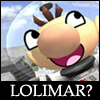
OMEGA - Trusted Member

- Posts: 890
- Joined: Mon Jul 10, 2006 3:26 pm
- Location: THE OMEGA MOVIL!! =O
