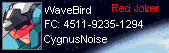The Decisive Battle: What Happened?
Some of you might remember back in 2008 when I announced a new AMV project of mine called "" which was going to be my second major non-rockman AMV project. Well as the years went by I got busy with graduating from HCC (Houston Community College) and started to focus on getting into a university to work on my bachelors degree (I'm currently attending school at the University of Houston). I also just got burnt out from working on one AMV project after another, so eventually I just didn't really care to complete it. Sometime late last year when I was upgrading my computer, the hard drive which stored the project file and source materials for my "The Decisive Battle" AMV project died (To be more specific, the controller board on the hard drive went out) and I was unable to recover any of the data from it. Thankfully I had made a backup of the project from a few months before the drive had died, however this backup was made right before a large amount of time was put into fixing a few of the special effects and adding a few in. Although it completely sucked that I lost all that progression, what this meant was that I had another chance to go back and rework the special effects and make them even better.
So one example of how I have been able to make things better since my hard drive crash is the lack of ghosting during the ripple effects. Before how I was accomplishing this effect was I took the splash / ripple effects from the Namco X Capcom opening and used a chrome key / green screen technique to remove the color black so only the gold splash / ripple remained. I was also using a cookie cutter effect to remove the image of the video so that it would follow along with the ripple effect. The problem I was running into was even if I went frame by frame inside of Sony Vegas to have the cookie cutter effect follow the ripple trail, in the rendered video you would always see the cookie cutter effect lagging behind the ripple. This of course was not ideal and I was determined to fix it. The solution I came up with was to animate frame by frame using Photoshop the segment in which the ripple effect occurred that I was also going to use the cookie cutter effect with. I would use a chrome key / green screen technique so that all I had to do was remove a specific color (For example, Pink) and video in the lower layer would be shown. While this did create a possible solution to the problem, it still wasn't ideal since it left behind a ghost effect of the color I removed (In the before pictures above, you can see a ghost of the pink color the is being removed as the video plays). So when my hard drive crashed and I lost all the progress I had made with the effects in photoshop, it gave me the opportunity to go back and correct my past mistakes and do things properly. Instead of using any a cookie cutter or green screen effect, I decided that this time around I would do animate the entire segment frame by frame. Which meant that in Photoshop, I was working with both the foreground and the background image and I had to make sure that they would match up once finished and rendered into a video with the rest of the footage in the project.
The animated gif on the left shows the entire segment complete with both the foreground and the background. The animated gif on the right shows only the foreground. With the animated gif on the right we can see that there are two different backgrounds. The first is of Kara's face without the split screen lines, and the second is of Gundam 08th MS Team. The gif on the right better demonstrates the removal of the inner ring of the ripple effect which slowly reveals the image layer below it.
Now you are probably wondering why I'm telling you all this detailed information? Well it is because I wanted to show everyone here how much work I am putting into even the smallest effect and that the project is still being worked on. In fact, the project is much better now than it was a year ago.
I also want to just say thanks to AGF-Antoine for being EXTREMELY patient with me for the past 4 years I have been working on this project. He has been with me since day one providing feedback and source material for the project. Thanks buddy!
So one example of how I have been able to make things better since my hard drive crash is the lack of ghosting during the ripple effects. Before how I was accomplishing this effect was I took the splash / ripple effects from the Namco X Capcom opening and used a chrome key / green screen technique to remove the color black so only the gold splash / ripple remained. I was also using a cookie cutter effect to remove the image of the video so that it would follow along with the ripple effect. The problem I was running into was even if I went frame by frame inside of Sony Vegas to have the cookie cutter effect follow the ripple trail, in the rendered video you would always see the cookie cutter effect lagging behind the ripple. This of course was not ideal and I was determined to fix it. The solution I came up with was to animate frame by frame using Photoshop the segment in which the ripple effect occurred that I was also going to use the cookie cutter effect with. I would use a chrome key / green screen technique so that all I had to do was remove a specific color (For example, Pink) and video in the lower layer would be shown. While this did create a possible solution to the problem, it still wasn't ideal since it left behind a ghost effect of the color I removed (In the before pictures above, you can see a ghost of the pink color the is being removed as the video plays). So when my hard drive crashed and I lost all the progress I had made with the effects in photoshop, it gave me the opportunity to go back and correct my past mistakes and do things properly. Instead of using any a cookie cutter or green screen effect, I decided that this time around I would do animate the entire segment frame by frame. Which meant that in Photoshop, I was working with both the foreground and the background image and I had to make sure that they would match up once finished and rendered into a video with the rest of the footage in the project.
The animated gif on the left shows the entire segment complete with both the foreground and the background. The animated gif on the right shows only the foreground. With the animated gif on the right we can see that there are two different backgrounds. The first is of Kara's face without the split screen lines, and the second is of Gundam 08th MS Team. The gif on the right better demonstrates the removal of the inner ring of the ripple effect which slowly reveals the image layer below it.
Now you are probably wondering why I'm telling you all this detailed information? Well it is because I wanted to show everyone here how much work I am putting into even the smallest effect and that the project is still being worked on. In fact, the project is much better now than it was a year ago.
I also want to just say thanks to AGF-Antoine for being EXTREMELY patient with me for the past 4 years I have been working on this project. He has been with me since day one providing feedback and source material for the project. Thanks buddy!

-

XHunter - San wa iranai!

- Posts: 3111
- Joined: Sun Jul 09, 2006 2:25 am
- Location: The Internet @.@