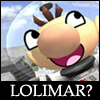by XHunter » Mon Jan 08, 2007 11:34 pm
by XHunter » Mon Jan 08, 2007 11:34 pm
How come I am the only one to miss this topic when it was created? lol.. oh well.
Oh and in the "-Pan/Cropp:" Example, the "Same Icons as effects and media generations" is called Key Frame Animation.
Key Frame Animation will animate the selected clip with the settings you gave on the first key frame to the next key frame. This is useful for Panning and zooming into clips.
Also if you like the Screen Ratio on the clip "The Cropped Shown in the Preview" but want the clip to be zoomed in so that you get rid of subs, you simply
Hold down Crtl and grab one of the corners of the crop box.
This will pan your video in and out, without changing the screen ratio.
Key Frame / Pan - Crop Example
-
-